It’s the end of the year and in Guatemala, unless you’re around touristy sites like Antigua, the holiday season can look very different. Sure, the “hip” young crowd is into Halloween parties and consumerism.
You don’t have to look very hard – in Antigua at least – for restaurants that offer Thanksgiving dinners with all the trimmings. But for the rest of Guatemala, there are different traditions on display.
Giant Kites of Guatemala
One of the most awaited traditions are the giant kite displays. These world-famous kites are staged in an all-day event that’s broadcast on public television with almost as much pomp as Holy Week processions.
Fortunately for Antigua residents and visitors alike, these giant kite celebrations are held not very far from town. Many travel agencies offer shuttles to these events – held on November 1st – though it’s very easy to attend via public transportation if you chose to.
Read about my visit to Sumpango giant kites events and the one at Santiago Sacatepéquez. In the meantime, enjoy these calendars.
***For a list of Events happening in Antigua this month Click Here***

Giant kites in Santiago Sacatepequez
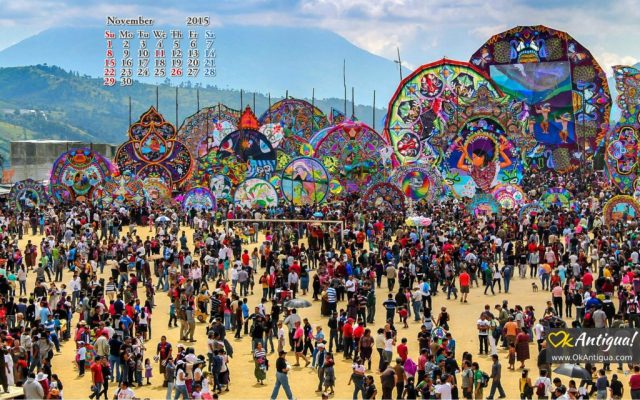
Giant kites in Sumpango
These calendars, as always, are available in a US-friendly format and mark Sunday as the first day of the week.
To apply the calendar to your desktop, follow the instructions below:
1- Click on the following links to get your preferred version; each of these links will open a new window (or tab) displaying the wallpaper calendar in the screen size selected.
Santiago Giant Kites: 1920 x 1200 -&- 1920 x 1080
Sumpango Giant Kites: 1920 x 1200 -&- 1920 x 1080
2- Right-click (or Ctrl-click for most Mac users) on the image. Choose the option that says, “Set as Desktop Background”, “Use as Desktop Picture,” or something to that effect. Keep in mind that the exact wording will depend on the browser you use.
3- If the image does not fit your desktop background like it should, you may have to go to your preference options. On a Mac? Go to System Preferences > Desktop & Screen Saver > Desktop. Using Windows? Go to Control Panel > Display > Desktop) and choose “Fit to screen” as the display mode of your background image.
So have fun and go fly a kite!That’s what the locals will do :)
Feel free to share with friends and comment on our Facebook page.
*****
More great activities here!


I’m going to Sumpongo tomorrow. Will be in Antigua until Thursday.